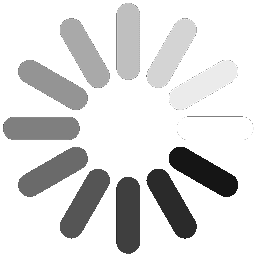Maximizing Instagram Ad Performance
1. Budget Settings and Ad Scheduling
Proper budget settings and scheduling are critical for a successful campaign. Ensure the following:
- Budget: Set a daily budget limit to avoid overspending. This helps you control your ad spend and prevents your campaign from consuming your entire budget in one day.
- Scheduling: Use strategic ad scheduling. If you have a limited budget, avoid high-activity, high-competition hours. Instead, optimize your ads for less busy times when you can achieve more impressions at lower rates.
2. Analyzing Results and Campaign Optimization
Analytics can help improve your campaigns and adjust your budget accordingly. Here’s how:
- Tools: Use FB Ads Manager to analyze impressions, costs, audience behavior, and ad performance. For a deeper dive into how to use FB Ads Manager effectively, check out our guide: Unleash the Power of Facebook Ads: A Unique Guide to Skyrocket Your Business.
- Tracking: Continuously track campaign performance to identify which ads perform best and where money is being lost. This helps you adjust creatives, audience targeting, and placements for better results.
- Audience Analysis: Study the behavior of different audience segments to understand which groups respond best and focus your efforts on them.
3. Using Third-Party Tools
In addition to FB Ads Manager, third-party tools like Sprout Social or Iconosquare offer extra tracking and analytics features. These platforms provide deeper insights into your Instagram ad performance and help you better understand the effectiveness of your campaigns.
4. Data-Driven Optimization
Once you’ve gathered data, make the following adjustments:
- Turn off ineffective creatives: Regularly conduct A/B testing to identify underperforming creatives and turn them off.
- Increase budget for successful campaigns: Allocate more budget to campaigns and audiences that deliver the best results in terms of cost per lead or click.
Increasing Relevance, Optimizing GEO and Target Audience (TA)
To lower the cost of your Instagram ads and improve efficiency, focus on three key areas: ad relevance, target audience optimization, and geographic settings (GEO).
1. Ad Relevance
The relevance of your ads directly affects your cost-per-click (CPC). The more your ad resonates with users, the lower the bid will be. Consider these tips:
- Smart Targeting: Don’t waste your budget on irrelevant audiences. Target people who are genuinely interested in your product or service. For example, if most of your customers are 25-26 years old, target that specific age range. This reduces non-targeted impressions and improves your click-through rate (CTR).
- Creative Analysis: Review which creatives convert best. If 3 out of 10 are performing well, replace or remove the others. This improves relevance and lowers your cost per click.
2. Optimizing Your Target Audience (TA)
Double-check the accuracy of all your target audience parameters, including:
- Age: Different age groups come with varying ad costs. For example, the 25-34 age range is usually more expensive because they are the most active in online shopping.
- Gender: Depending on your product, you can optimize your ads by gender. Female audiences often cost more due to high demand for women-oriented products.
- Interests and Behavior: Narrow your targeting by choosing interests and behaviors that closely match your product. Avoid unnecessary tags that can drive up the cost without adding value.
3. GEO Optimization
Where your audience is located plays a major role in Instagram ad costs:
- Traffic by Region: Identify which regions generate the most conversions and exclude those that are costly but ineffective. For example, if the US and Canada deliver expensive clicks, consider targeting more affordable TIER 2 or TIER 3 markets. In developed countries, the CPM (Cost per Thousand Impressions) will be significantly higher:
- For the US, Canada, Australia, and similar markets, CPM typically ranges between $25-50.
- For European countries, CPM averages around $15-30.
- In developing countries (TIER 3), CPM is generally much lower, ranging from $4-8.
- Budget Balance: If excluding a high-cost region reduces traffic, consider expanding demographic or behavioral parameters in other regions to maintain conversions.
Example of Basic Campaign Analysis for Instagram
Let’s say your goal is to sell 1,000 units of a product, totaling $10,000 in revenue. The cost per product is $5, and you need to stay within a $5,000 ad budget to remain profitable.
- Targeting Setup: You select the 18-25 age group, TIER 1 countries (US, Canada, UK, etc.), and set the goal for sales.
- Click Evaluation: The average cost per click is $5. To get 1,000 sales at a 5% conversion rate, you need 20 clicks per sale, which equates to $100 per sale. You’re spending more than you’re earning, making the campaign unprofitable.
Fixing the Issues
After analyzing the data, here’s what to change:
- GEO: Shift to TIER 2 or TIER 3 regions, where clicks are cheaper.
- Interests: Narrow down the number of unnecessary tags and focus on relevant interests, like “affordable jewelry.”
- Conversion Analysis: Turn off underperforming creatives, reallocate the budget to more effective regions, and improve your FAQ and payment systems.
Instagram is a powerful but not the cheapest platform for advertising. However, with proper targeting, creative optimization, and budget management, you can improve the effectiveness of your campaigns and reduce costs. Start with a small budget, analyze the data, and gradually improve your results.
Book a Free Strategy session with Numeral Digital to save time and resources in setting up your Instagram ad campaigns and achieve better results. We’ll help you develop an effective strategy that brings in quality leads and boosts your profits.